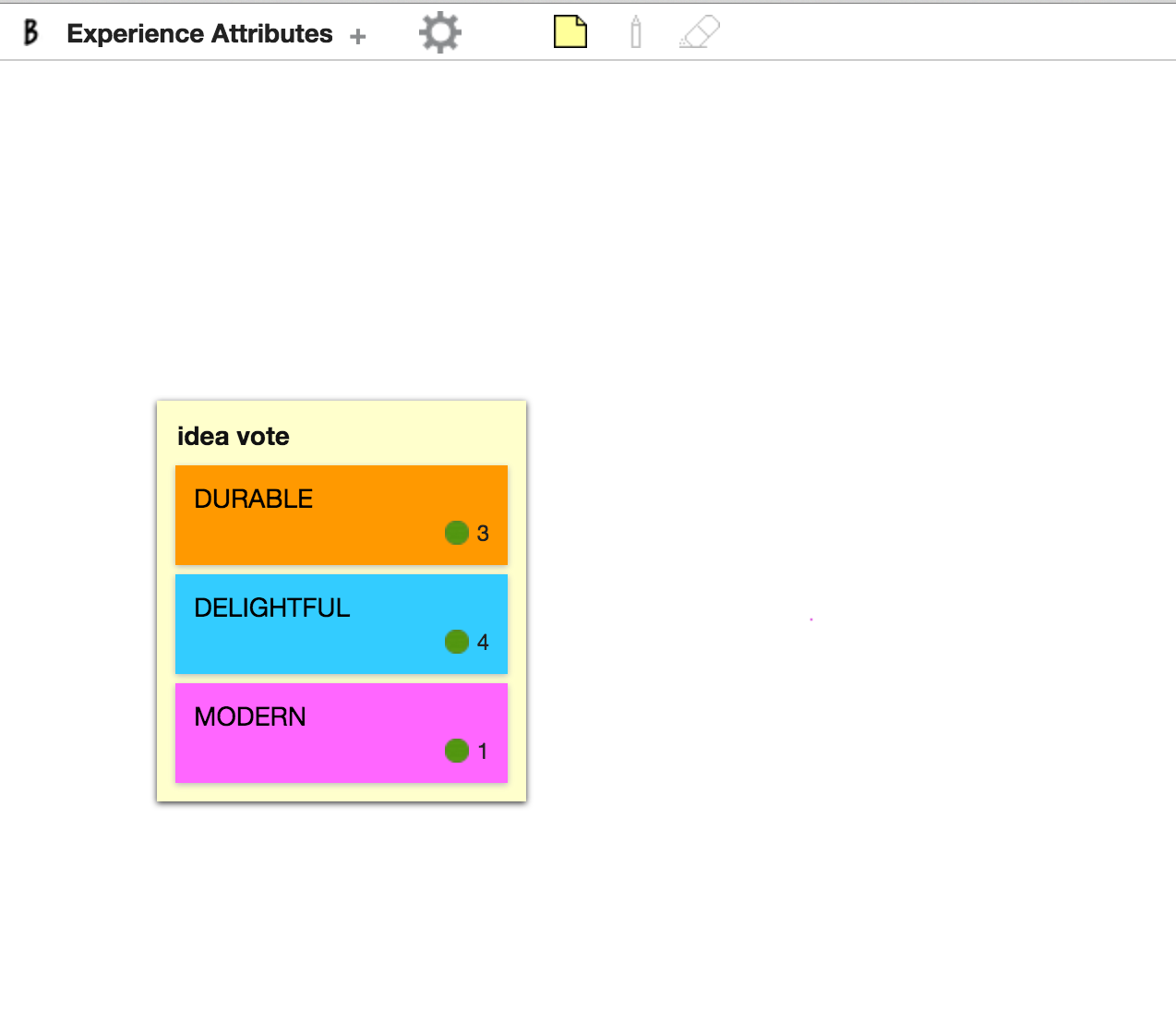Affinity Diagram define
Tools
- BoardThing
- Video conferencing app
- Screensharing app
Why do it:
At a certain point in any project you need to move from idea generation to synthesizing so that you can take action on your design. Affinity Diagrams help you to condense and unify information while simultaneously engaging the entire product team so that you have complete buy in.
When to do it:
This should be done after an idea generation method such as creating experience attributes.
Who’s involved:
This varies depending upon what information you are trying to synthesize, however someone with real decision making abilities should be involved.
Time estimate:
Small (1-2 hours)
One way to do it:
-
Generate a plethora of stickies around your idea using an online brainstorming tool such as BoardThing. For a more thorough explanation of this, check out experience attributes.
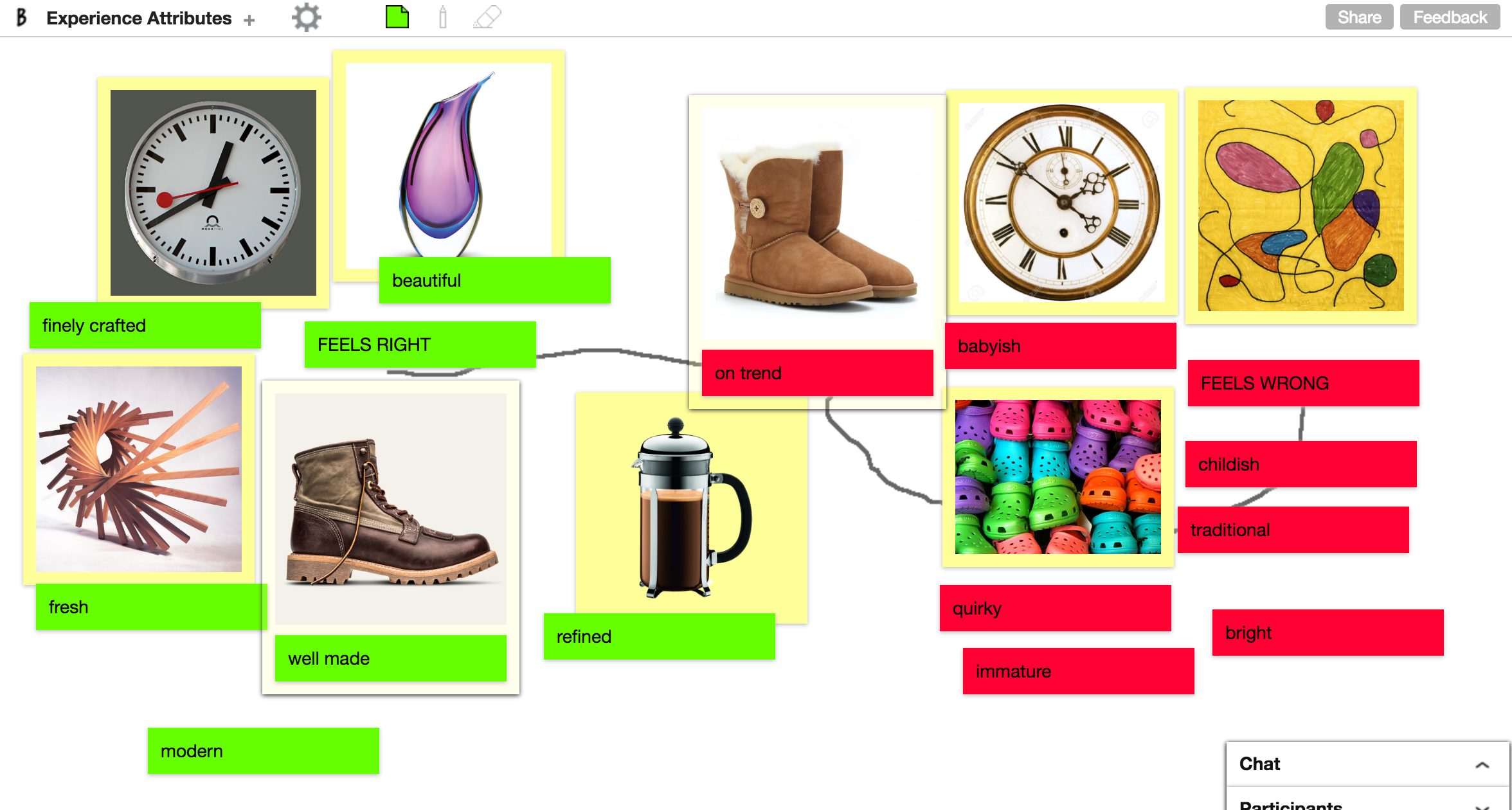
-
Working in teams, drag and group like-minded ideas or words together.
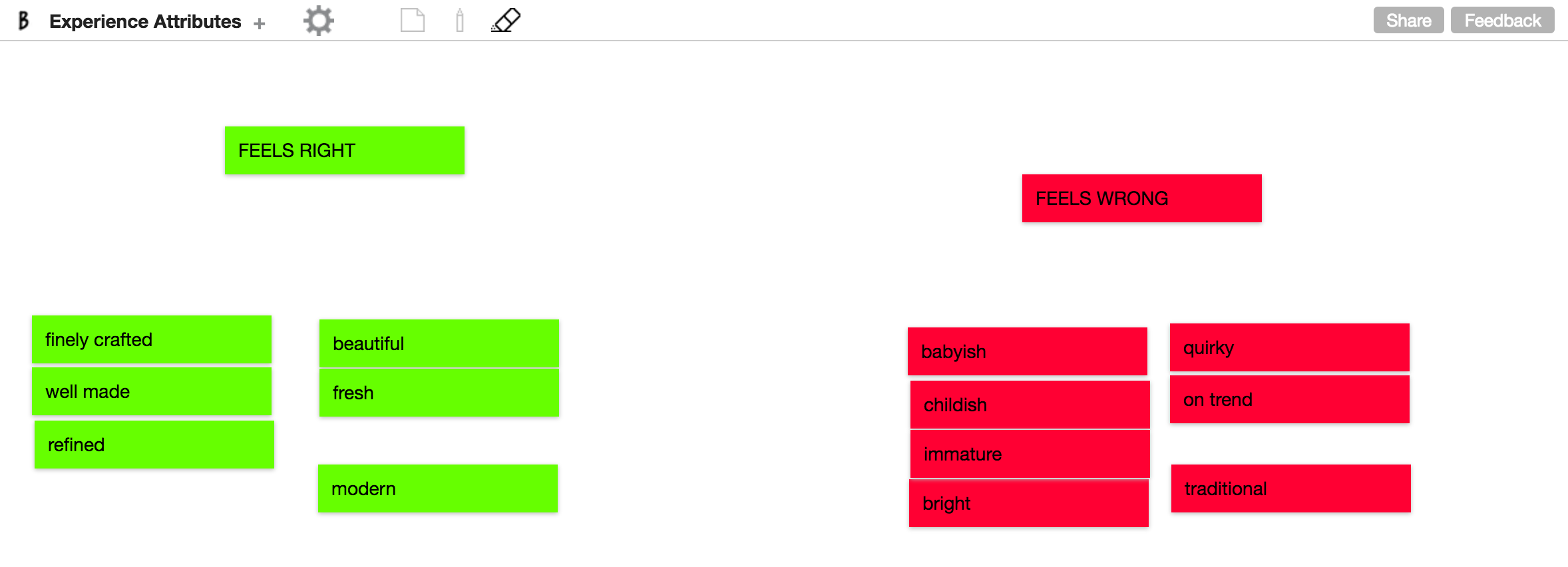
-
Provide a new sticky for each group or cluster that you create. Name the sticky for the cluster.
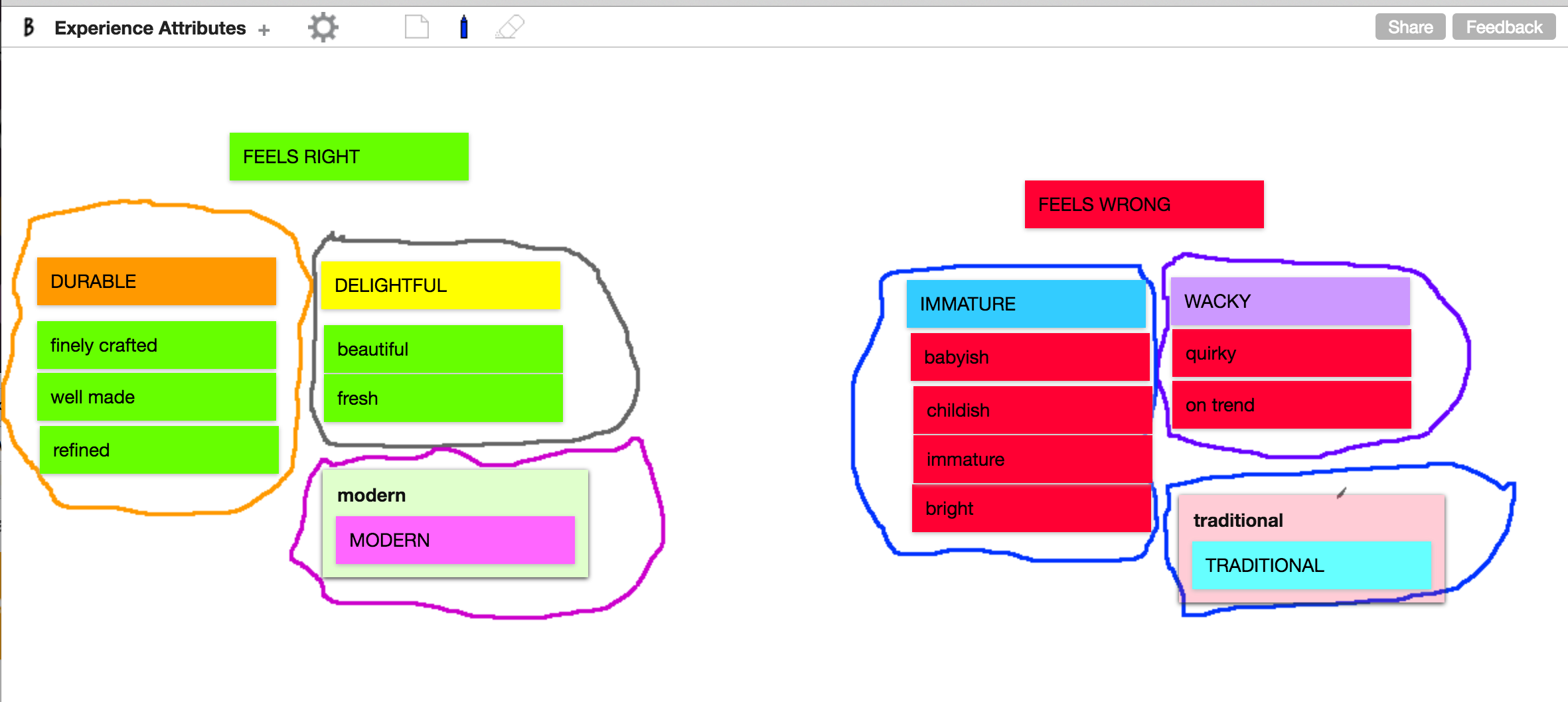
-
(optional) Vote on the names to synthesize even further. This works best if someone takes on the role of facilitator.