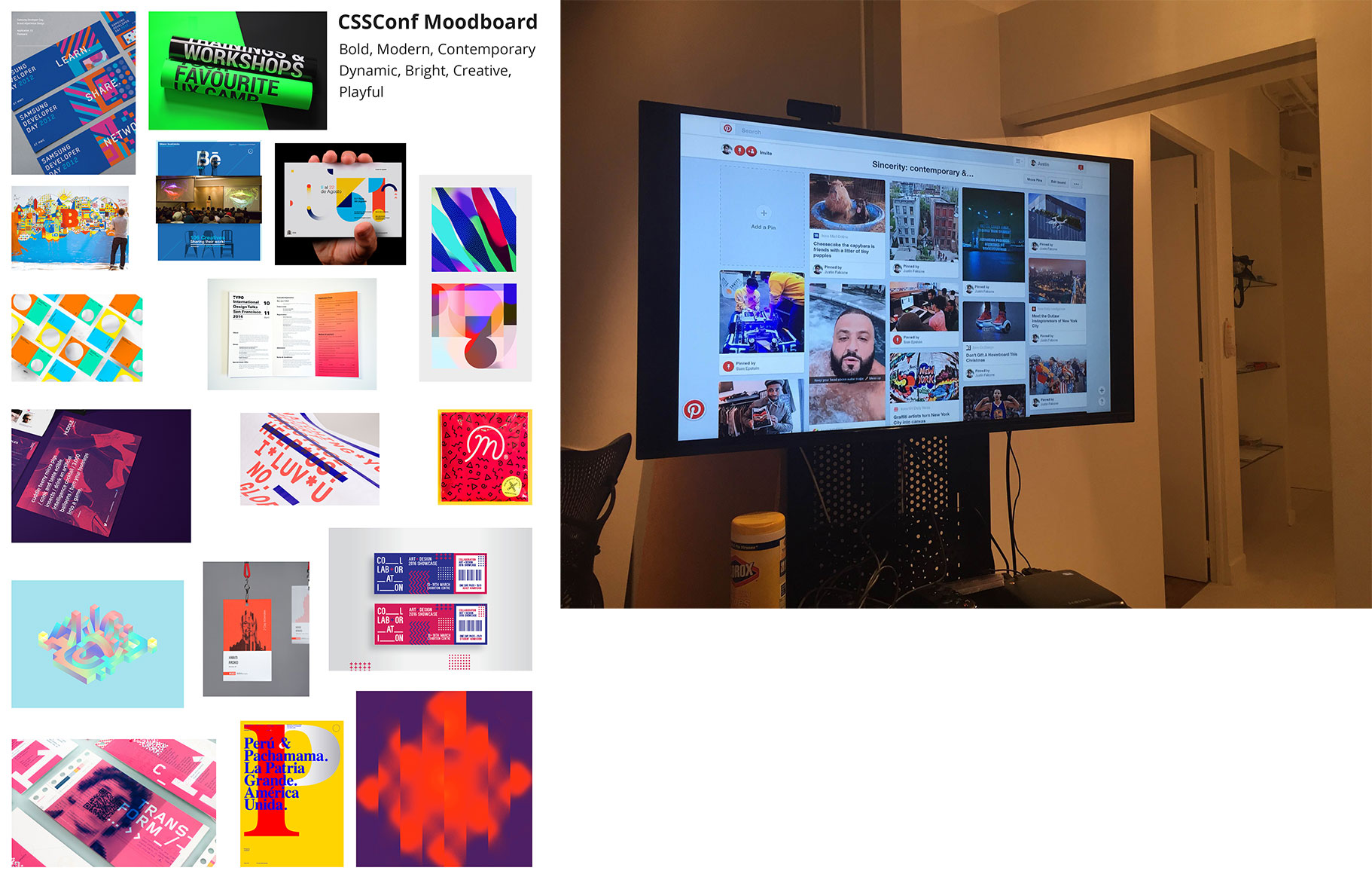Mood Boards define
Tools
- Experience attributes
- Image editing software
Why do it:
Mood Boards start a conversation with stakeholders about what a project might look like.
When to do it:
Right after the Experience Attributes activity and before starting work on any type of visual studies (aka style tiles and mockups).
Who’s involved:
Designers and stakeholders. This could be done in collaboration with the stakeholders as part of the Visual Design Workshop or as an activity that the designer(s) work on separately and present to the stakeholders before moving on to the visual studies.
Time estimate:
Medium (3 -6 hours)
One way to do it:
-
Using the words gathered from the Experience Attributes, start searching the web for images that represent feelings associated with those words. The images can be poetic (example: a rainbow or a flower) or more literal (example: a GUI).
-
Place the images in a document and organize them in a way that makes sense to you. As an alternative to using an image editing software, you can use an InVision board or even Pinterest.
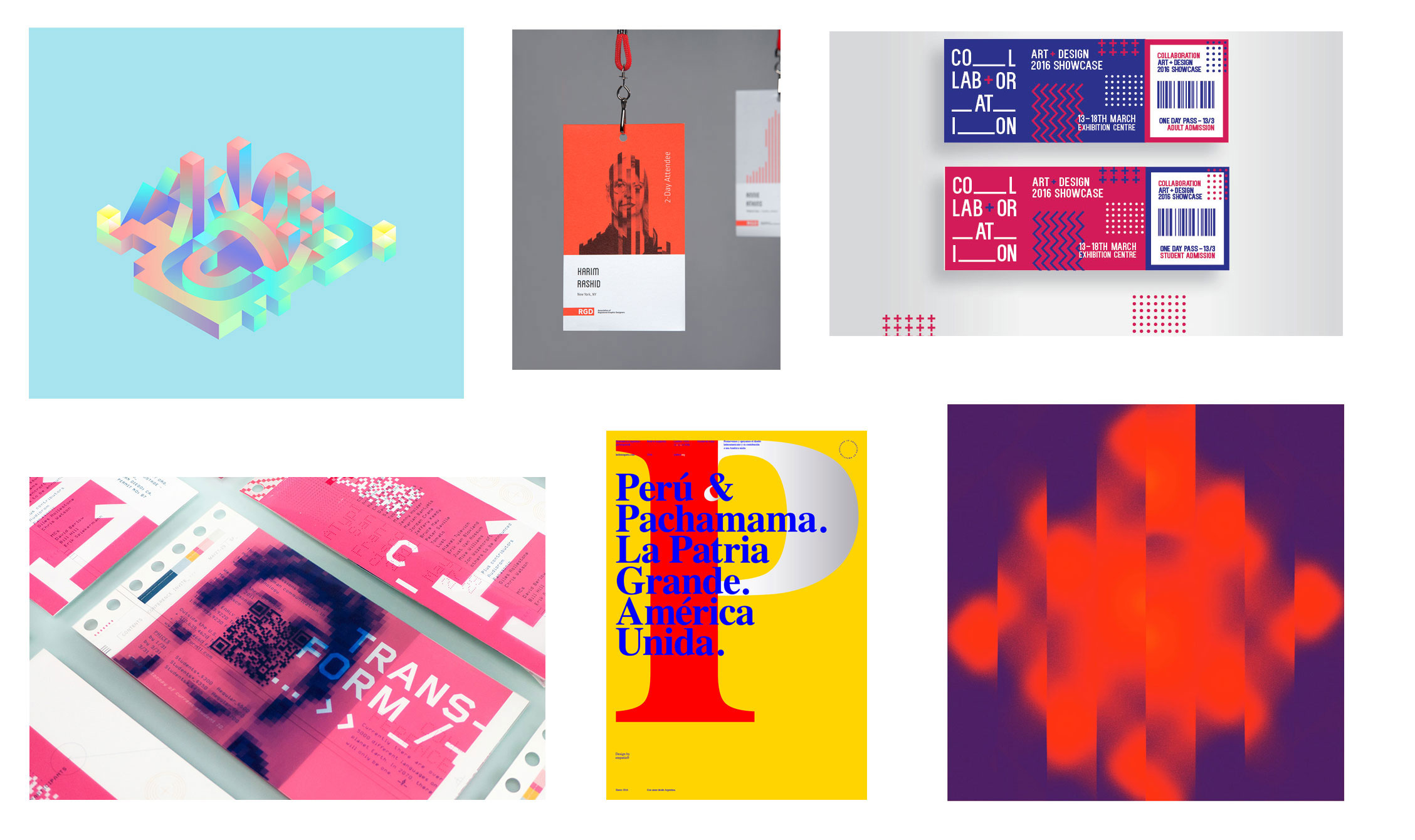
-
You can also incorporate the experience attributes you used into the moodboard composition.

-
Save and share your collection with the stakeholders and pay attention to their reaction, that way you’ll get a sense if you’ve taken the right path or you need to continue exploring other ideas before moving on to the visual studies. The Mood Board is a great tool to support conversations about what “feels right” for the project.